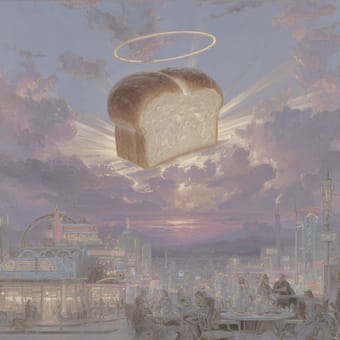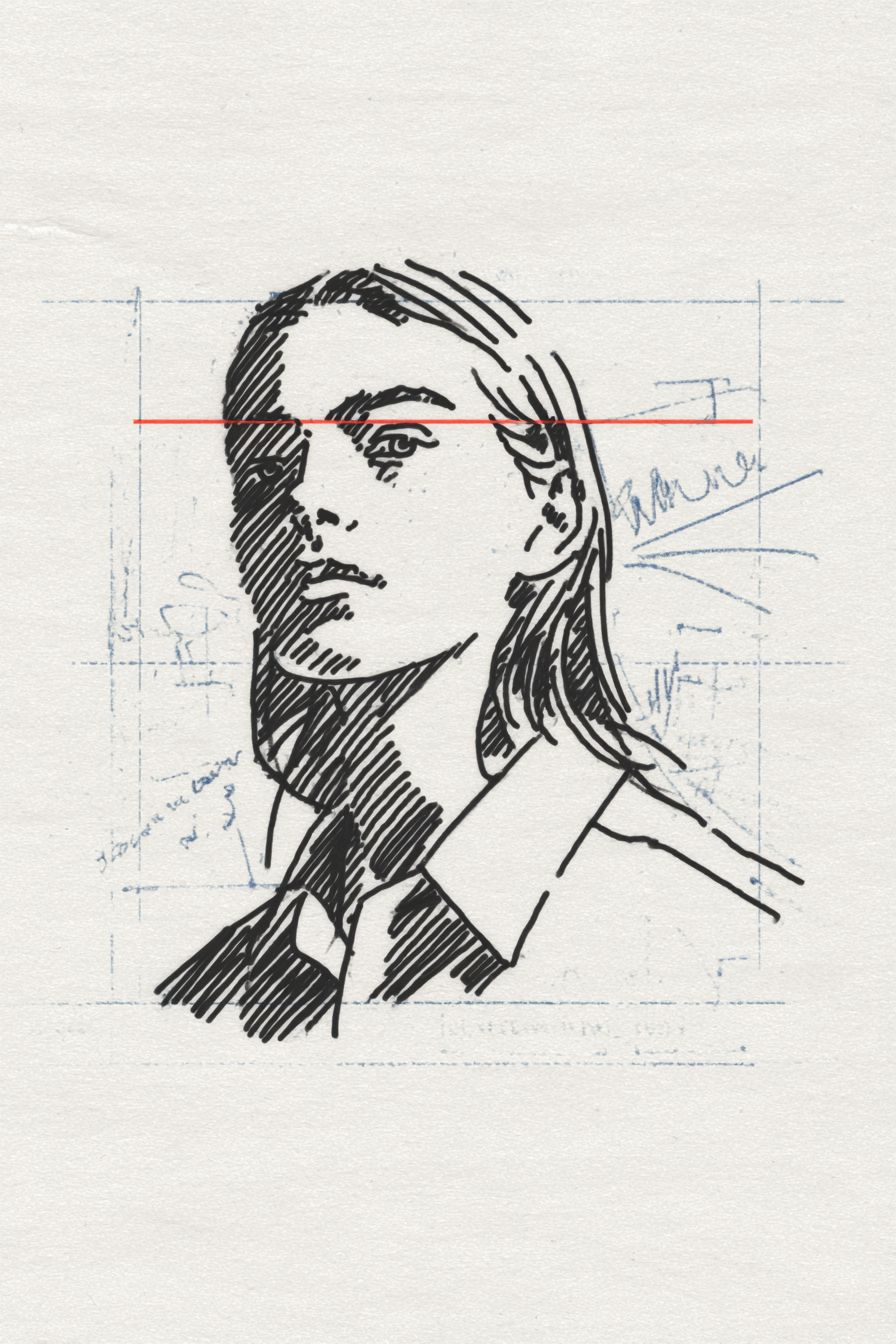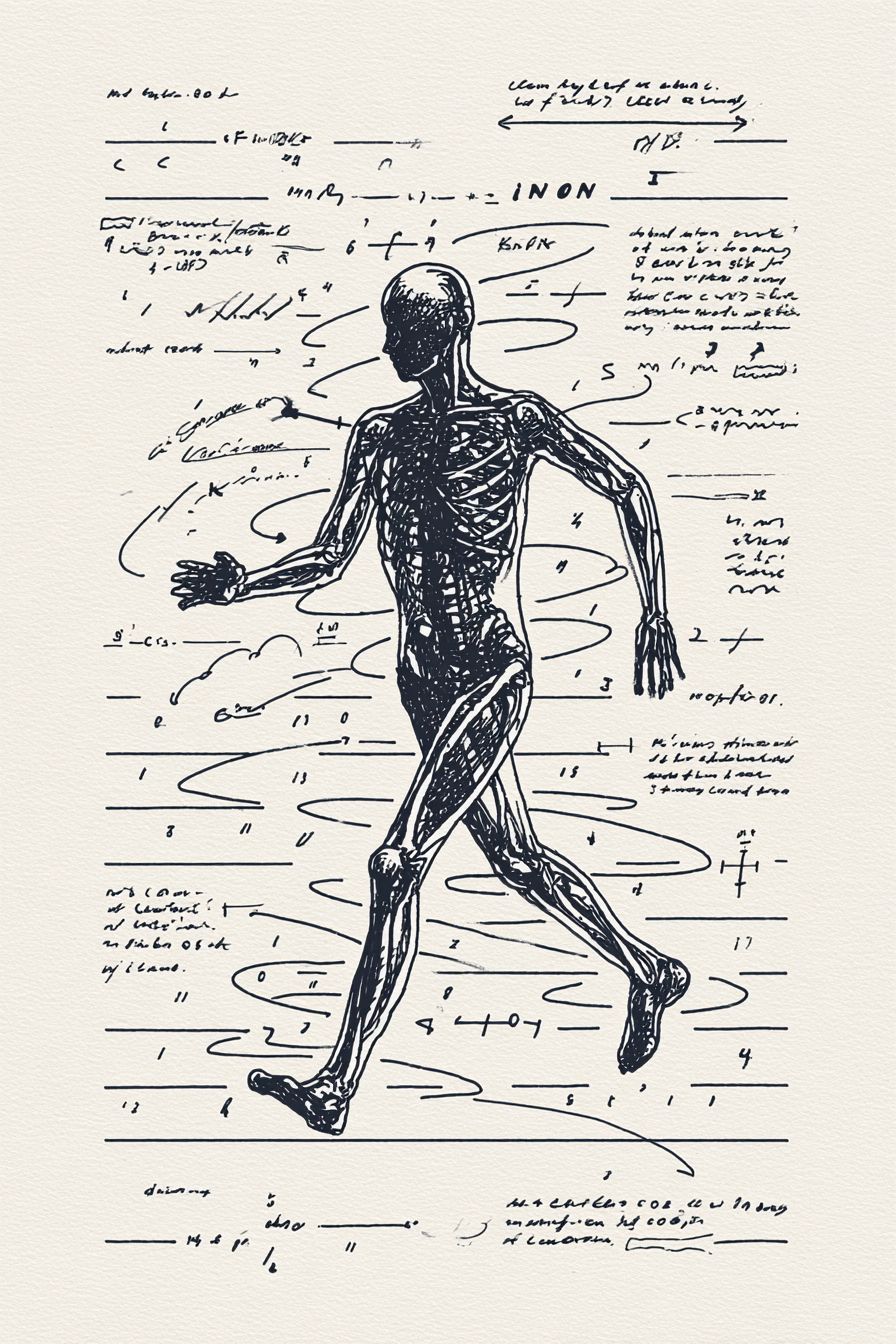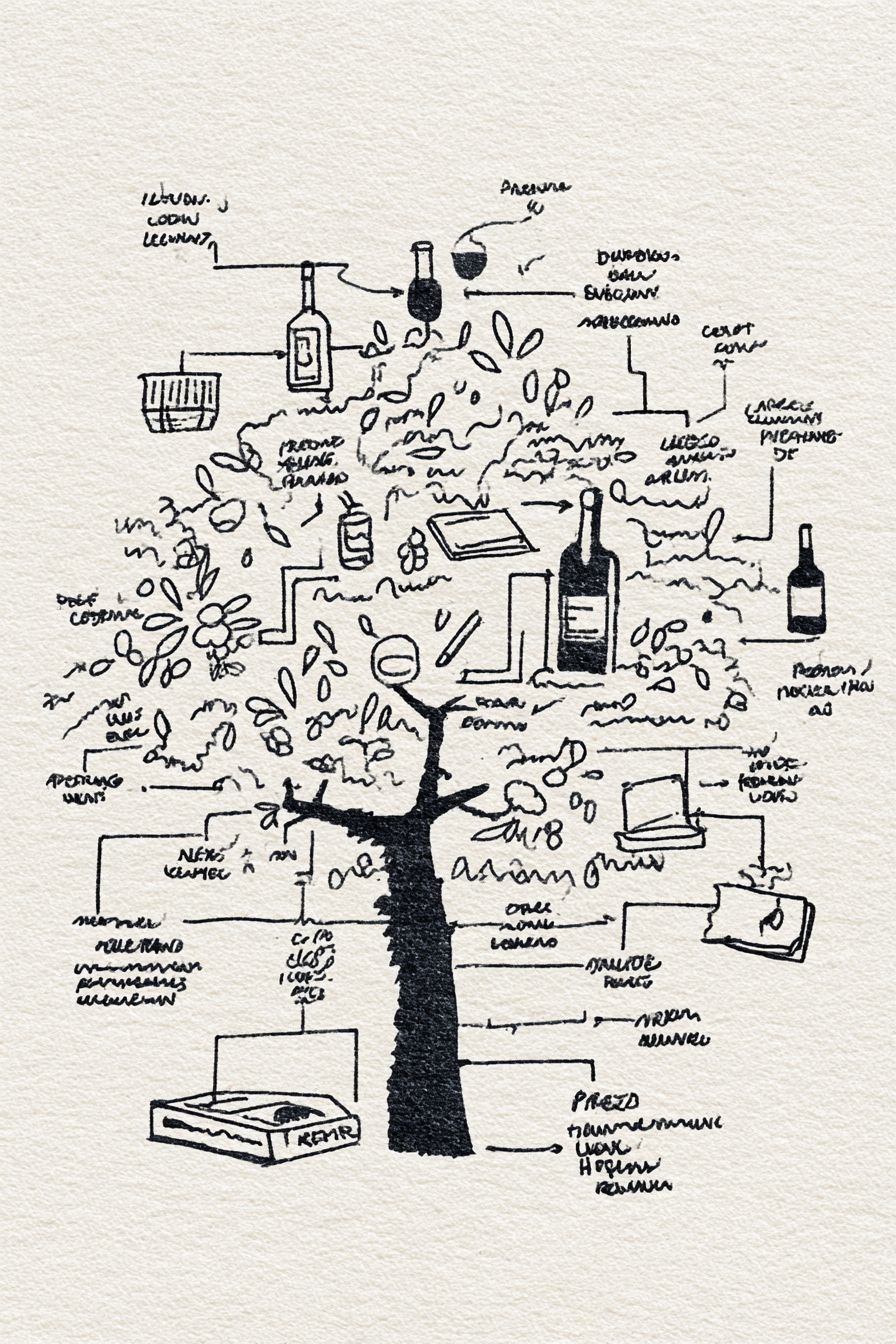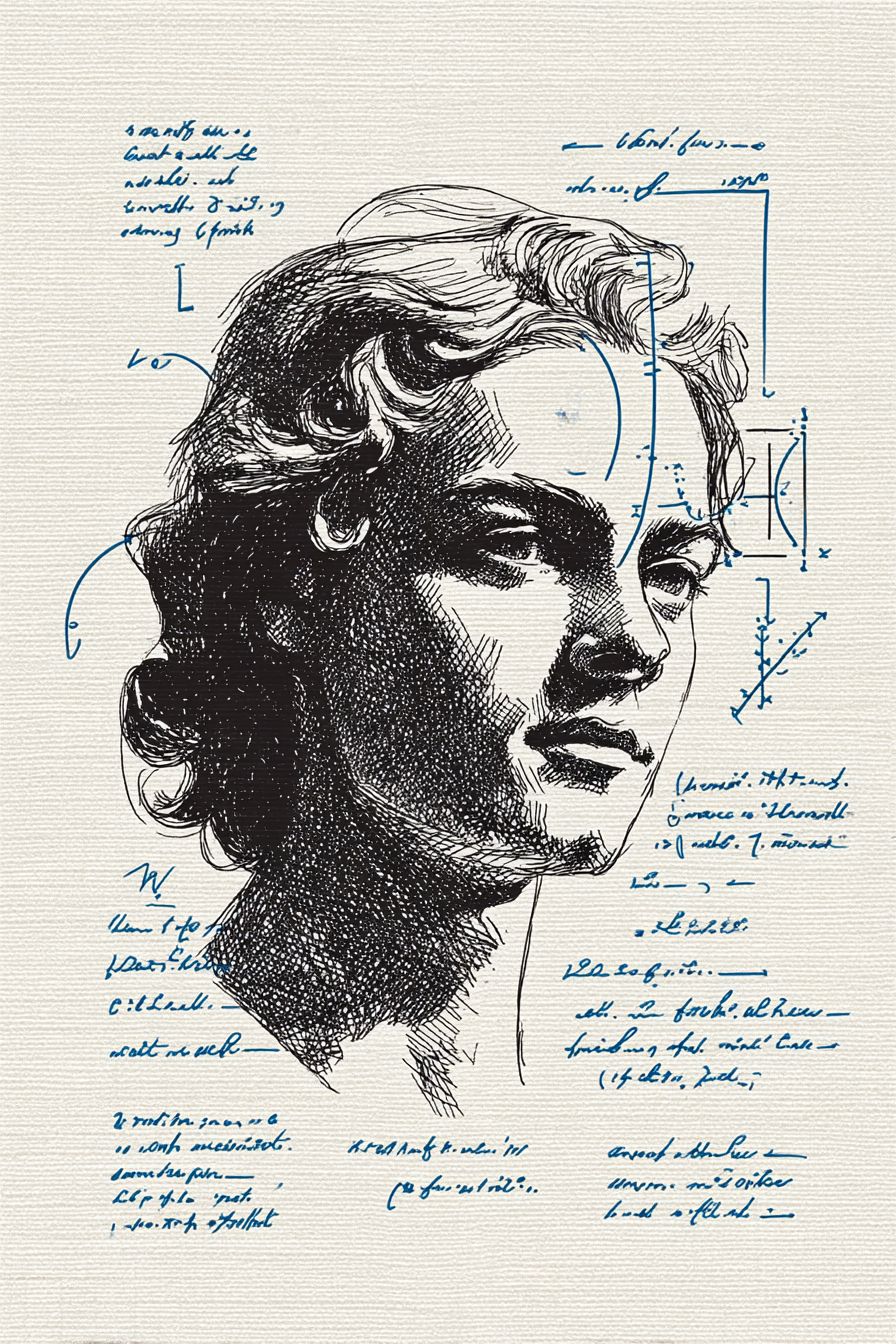Art Style Type
This SREF style blends elements of Neo-Gothic illustration with Japanese ink flow art, featuring a strong dark-gold metallic quality. It shows clear neo-expressionist characteristics, merging intense emotions with intricate linework. The style resembles a combination of traditional woodcut prints and modern anime aesthetics, creating both classical and avant-garde visual effects through heavy line work and distinctive color treatment.
Style Characteristics
The most striking feature of these images is the strong color contrast, particularly the combination of gold-yellow with darker tones, which infuses the scenes with dramatic luminosity. The linework is extremely detailed and expressive, with each stroke full of dynamic energy, as if telling a story. The texture treatment presents an effect similar to metal and ink fusion, giving the images both a metallic sheen and ink-like fluidity. The radial light rays in the backgrounds enhance the dramatic effect of the central subjects, resulting in an overall aesthetic that is both mysterious and ornate.
Style-Enhancing Prompt Keywords
- Metallic Ink Flow: Adding this term can enhance the perfect fusion of metallic texture and ink fluidity in the work, increasing the textural depth of the image
- Halo Diffusion: Using this can strengthen the radial light effect, making the subject more prominent and adding a sacred or extraordinary atmosphere
- Heavy Linework: Adding this element improves the overall artistic expression, giving the image more visual impact and expressionist qualities
Recommended Application Scenarios
This style is particularly suitable for dark fantasy themed game art design, such as character cards or game covers; heavy metal or alternative music album covers and posters; fantasy novel or comic book illustrations; Gothic fashion product promotions; and exhibition poster designs requiring strong visual impact. It can add unique artistic charm to any visual project that needs mystery and dramatic effect.
 Library
Library